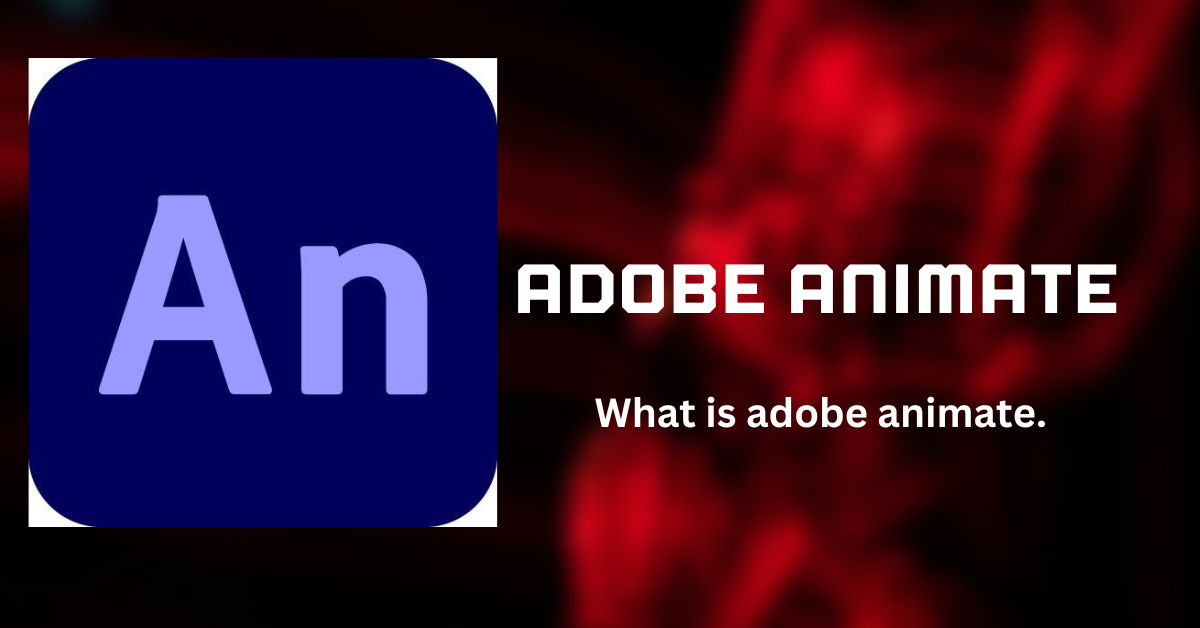
Adobe animate
Introduction to Adobe Animate: A Powerful Tool for Animators
Adobe Animate is a versatile animation software that has become a go-to tool for both professional and aspiring animators. Whether you are creating intricate character animations, interactive content, or just simple motion graphics, It’s provides the flexibility and power to bring your ideas to life.

Adobe Animate vs. Adobe Character Animator: What’s the Difference?
When diving into the world of animation software, it’s essential to understand the difference between Adobe Animate and Adobe Character Animator. While both tools serve animators, they cater to slightly different needs.
Adobe Character Animator is designed for real-time animation. It uses your webcam and microphone to track your facial expressions and voice, translating them directly to a digital puppet or character. This makes it ideal for live performances, broadcasting, or quick character animations where you want to bring a character to life in real-time.
Adobe Animate, on the other hand, is more traditional in its approach. It allows you to create frame-by-frame animations, vector graphics, and interactive content. You have complete control over every aspect of your animation, making it a powerful tool for creating detailed and polished animations.
Getting Started with Adobe Animate CC
(Creative Cloud) is the current version of the software, continuously updated by Adobe to include new features and improvements. getting started might seem daunting, but with a few steps, you’ll be animating in no time.
Understanding the Interface:
It has a user-friendly interface that may look complex at first, but once you familiarize yourself with the layout, it becomes intuitive. The interface consists of a stage (where your animation appears), a timeline (for controlling the sequence of your animation), and various panels for tools, properties, and libraries.
Creating Your First Animation:
Start by creating a new document. You can choose from different presets depending on your project needs (e.g., standard, HD, or custom dimensions). Use the drawing tools to create basic shapes or import graphics. From there, you can start creating your animation by adding keyframes and adjusting the properties of each frame.
Adding Motion:
It allows you to add motion to your animations easily. You can create motion tweens to move objects smoothly from one point to another, or use classic tweens for more complex animations. You can also add shape tweens for morphing shapes or use bone tools for inverse kinematics (IK) to create lifelike movements.
Adobe Animation Software:
A Versatile Platform Adobe Animate is part of a larger ecosystem of It’s animation software, which includes Adobe After Effects, Adobe Character Animator, and Adobe Premiere Pro. Together, these tools provide a comprehensive platform for all your animation and video editing needs.
It stands out due to its versatility. It supports both vector and raster graphics, making it ideal for a variety of projects ranging from 2D animation to rich multimedia content. Additionally, Animate integrates seamlessly with other Adobe products, allowing you to import and export assets easily.
Why Adobe Animate is Among the Best Animation Software
It is often considered one of the best animation software options available, and for good reasons:
Flexibility:
Whether you’re working on a simple animated GIF, a complex cartoon, or an interactive web project, It’s provides the tools you need to create professional-quality animations.
Interactivity:
One of the unique features of It is its ability to create interactive content. This makes it an excellent choice for creating web banners, interactive infographics, and other forms of engaging content.
Support for Multiple Formats:
Adobe Animate allows you to export your work in various formats, including HTML5, GIF, SWF, and video. This flexibility ensures that your animations can be viewed on any platform or device.
The Role of Computer Animation in Modern Media
Computer animation has revolutionized the way we consume media. From movies and video games to online advertisements and educational content, computer animation is everywhere. Adobe Animate plays a crucial role in this landscape by equipping animators with tools to create high-quality animations for distribution across various platforms.
Whether you’re animating a short film, designing a web-based game, or creating educational videos, computer animation software like Adobe Animate makes the process efficient and accessible.
Conclusion:
Why Adobe Animate CC is a Must-Have for Animators
In conclusion, Adobe Animate CC is a powerful, versatile, and user-friendly tool that should be in every animator’s toolkit. Its ability to create detailed frame-by-frame animations, interactive content, and seamless integration with other Adobe software makes it one of the best animation software available today.
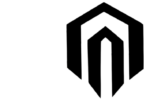












Leave a Reply